GNOME 3.38 and what it brings Linux Smartphones
Table of Contents
There is one more item I forgot to add while writing LinBits 11: The release notes of GNOME 3.38 "Orbis". I tried to have a look at it on Arch Linux ARM/Huong Tram Linux by danct12, and I am going to share the progress here, hopefully allowing you to follow along.
Preparations
Please follow the preparations section of my recent post on building software from the AUR.
Installing software from the AUR
GNOME Web/Epiphany
I thought about building the full browser here, my attempt at building epiphany-git eventually failed miserably, and building webkit2gtk before is a necessity — which takes forever. If you want to, you can try the new release of Epiphany via flatpak. Most of it scales properly, but the Settings screen is not phone friendly yet (it can made somewhat usable with scale-to-fit epiphany on).
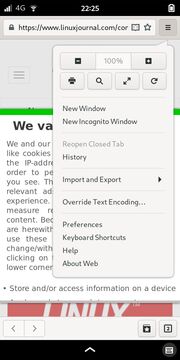
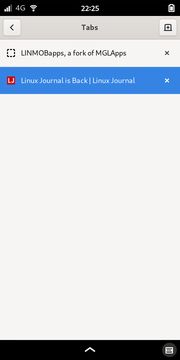
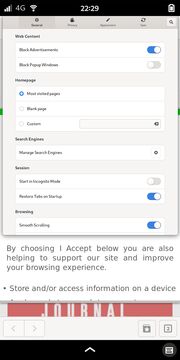

GNOME Games
Let's try out GNOME Games. First, we will have to install retro-gtk-git, which is an unnamed dependency of gnome-games-git. If you are brave, you may do both installs at once: yay -S retro-gtk-git gnome-games-git.
It fits the screen quite nicely, but I did not want to download ROMs from dodgy sites so I could not really try it.


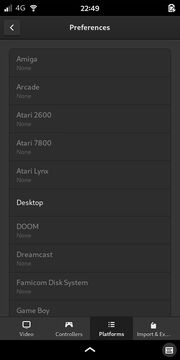

GNOME Maps
GNOME Maps is said to have "received initial work making the app adaptive for phone use." Let's install it by running yay -S gnome-maps-git.
The main screen is a lot better now, but the Routing menu still needs further adjustment, which, if I understand the commit history correctly, might have had at some point during the development of the release.


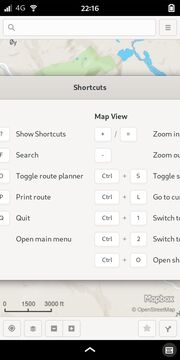
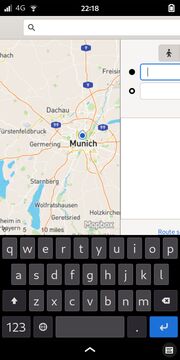
GNOME Calculator
It's yay -S gnome-calculator-git, and there does not seem to be much difference except for a new icon, that well, is different. scale-to-fit gnome-calculator on helps with the advanced modes.

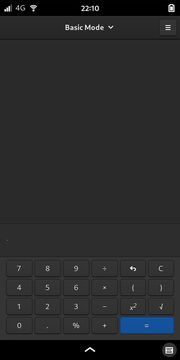


GNOME Clocks
Clocks has received an overhaul. It's a quick build away with yay -S gnome-clocks-git. I did not really notice a difference in features, but the redesign certainly improves it.

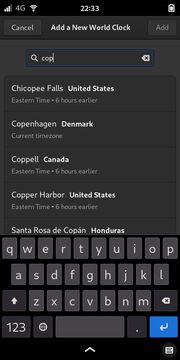


Caveats and Conclusion
GNOME 3.38 brings a few improvements. Maps, while it does not scale properly in every part of the application, is a lot better now. I did not really try games, because I did not feel like pirating games and installing emulators.
For GNOME Maps, Clocks and Image Viewer (eog), you can also have a look at my recent Manjaro video on YouTube.